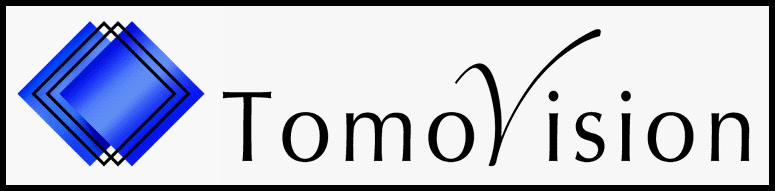SliceOmatic and the CPU
 SliceOmatic should work with any 64 bits version of Windows from Windows 7 to 11.
SliceOmatic should work with any 64 bits version of Windows from Windows 7 to 11.The latest versions need a 64 bits version of Windows to work. If you have a 32 bit windows, the latest version of the program you can use is sliceOmatic 5.0 rev-13.
To maximize speed, I tend to keep a lot of information in memory. The consequence of this is that sliceOmatic tend to be a memory hog! So if you can have a lot of RAM memory, go for it! I would suggest a minimum of 16Gb.
SliceOmatic and the GPU
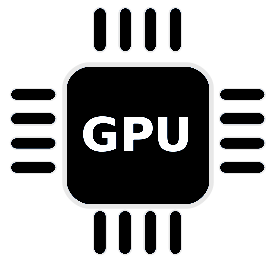 SliceOmatic should work with most modern GPU
SliceOmatic should work with most modern GPUThe program need a 32 bits graphic buffer (8 bits each for red, green, blue and alpha). Ideally you want 2 of these to work in double buffer and limit the screen flickering. I have not seen a GPU in the last 10 years that could not provide that.
But, let us be honest, not all GPU are created equal. Nvidia may not be the best GPU (AMD fans will want to argue their point), but, in my experience, they certainly have the best drivers! So if you have a choice, I would strongly suggest a graphic card in the GeForce family.
Please note that when you use the "GPU Status" button from the "File" menu, the "Graphic Context" information report the capabilities of the currently selected graphic context. Your graphic card's real capabilities may be better than that! You can change the selected context from the "Drivers" page of the "Config" menu.
SliceOmatic and CUDA
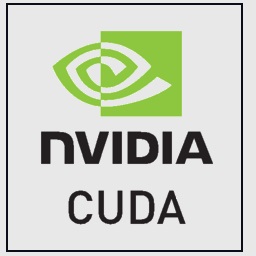 CUDA is a programing language used to access the GPU of Nvidia graphic cards.
CUDA is a programing language used to access the GPU of Nvidia graphic cards.Some of SliceOmatic modules are written using the CUDA language, enabling them to use the power of the massively parallel Nvidia GPU. But this mean that they can only work with graphic cards that have the Nvidia chipset. And even then, you need a graphic card that support CUDA 3.0 or higher. This limit you to cards having the Kepler, Maxwell, Pascal or Ampere micro-architecture.
To know if your graphic card is compatible you can check Nvidia's web site at:
https://developer.nvidia.com/cuda-gpus
If you are looking for a CUDA capable card to run sliceOmatic, we suggest using a card from the GeForce family.
If your system does not have the required CUDA capabilities, some modules will not be registered by the program and their activation buttons will not be created in the Mode menu.
SliceOmatic and VR
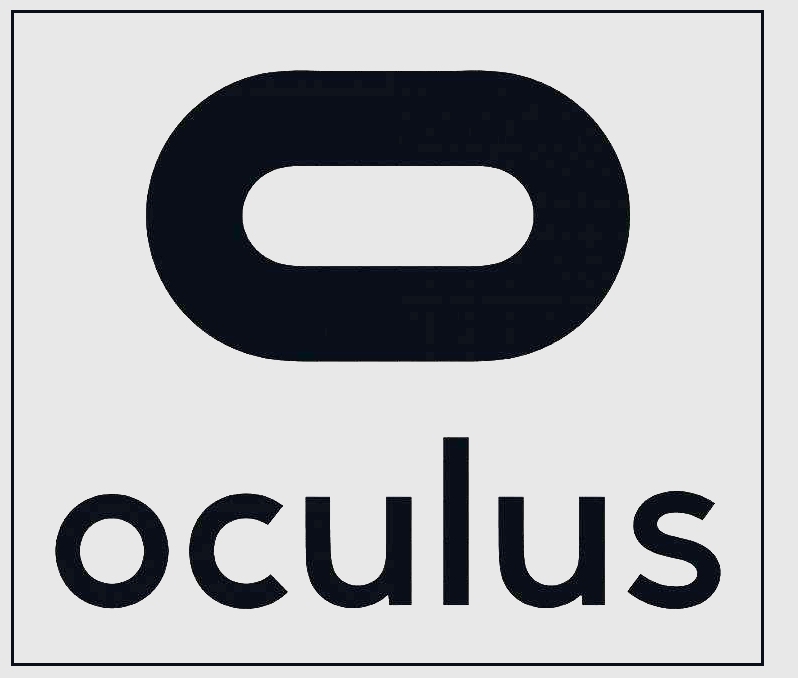 The VR modules of SliceOmatic only work on Oculus Rift headsets.
The VR modules of SliceOmatic only work on Oculus Rift headsets.
If you do not have this VR headset, the VR modules will not be registered by the program and their activation buttons will not be created in the Mode menu.